Vertu Constellation V manuals
Owner’s manuals and user’s guides for Mobile phones Vertu Constellation V.
We providing 3 pdf manuals Vertu Constellation V for download free by document types: User's Guide, User Manual, Specifications

Vertu Constellation V User's Guide (146 pages)
Brand: Vertu | Category: Mobile phones | Size: 3.97 MB |

Table of contents
Contents
2
Get started
12
Charging
14
Mail setup
18
Setup wizard
18
Home screen
27
Set an alarm
31
World clock
32
Write text
37
Flashlight
43
Mute a call
47
Contacts
54
Messaging
59
About Mail
63
Read mail
65
Send a mail
66
Calendar
68
Connectivity
72
Bluetooth
73
Internet
79
Video editor
89
FM radio
95
My position
97
Map view
98
Use the compass
100
Find places
101
Favourites
102
Share a location
103
Drive and Walk
104
Navigation view
106
Plan a route
107
Maps 109
109
Quickoffice
110
Write notes
111
Phone management
113
Vertu Fortress
114
Manage files
116
Accessories
121
126 Accessories
126
Troubleshooting
127
Specifications
131
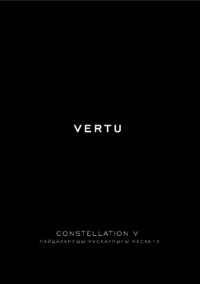
Vertu Constellation V User Manual (102 pages)
Brand: Vertu | Category: Mobile phones | Size: 3.43 MB |
Table of contents
Құлаққап
10
Ұшақ режимі
21
Қолданбалар
22
Сөздіктер
28
Қоңыраулар
29
Контактілер
32
Экран құлпы
45
Жүктеулер
51
Қалта жасау
57
Байланыс
60
Bluetooth
61
Кіру кодтары
67
Аксессуарлар
80
Сипаттамалар
82
Асыл тастар
86
Антенналар
91
АҚШ және Канада
100
Constellation v
101
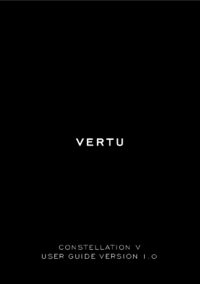
Vertu Constellation V Specifications (91 pages)
Brand: Vertu | Category: Mobile phones | Size: 3.23 MB |

Table of contents
Contents
2
Clock widget
20
About apps
22
Close apps
23
Text entry
25
Dictionaries
26
About calls
27
Contacts
30
Add contacts
31
About music
35
Get music
35
Set up music
35
Play music
36
Wallpapers
40
Auto-rotate
41
Screen lock
41
Widget feeds
45
Downloads
46
About camera
47
Office tools
53
Connectivity
55
Visible mode
56
Access codes
60
Master reset
61
Questions
64
Accessories
69
Applications
73
SIM card
79
Antennae
81
More products and manuals for Mobile phones Vertu
| Models | Document Type |
|---|---|
| ASCENT X |
User's Guide
 Vertu ASCENT X User guide,
139 pages
Vertu ASCENT X User guide,
139 pages
|
| Signature NPM-7 |
User Manual
 i `.`Wr 1uil,
4 pages
i `.`Wr 1uil,
4 pages
|
| ASTERE |
User Manual
 VERTU Aster User Guide,
94 pages
VERTU Aster User Guide,
94 pages
|
| ASCENT X |
User Manual
 Vertu Ascent TI - Cheaperthanthestreets,
4 pages
Vertu Ascent TI - Cheaperthanthestreets,
4 pages
|
| Ascent (RHV-1) |
User Manual
 Vertu Ascent (RHV-1) Benutzerhandbuch,
109 pages
Vertu Ascent (RHV-1) Benutzerhandbuch,
109 pages
|
| Signature (NPM-7) |
User Manual
 Vertu Signature (NPM-7) Benutzerhandbuch,
107 pages
Vertu Signature (NPM-7) Benutzerhandbuch,
107 pages
|
| Ascent 2010 RM-589V |
User Manual
 Vertu Ascent 2010 RM-589V Benutzerhandbuch,
148 pages
Vertu Ascent 2010 RM-589V Benutzerhandbuch,
148 pages
|
| Constellation RM-681V |
User Manual
 Vertu Constellation RM-681V Benutzerhandbuch,
166 pages
Vertu Constellation RM-681V Benutzerhandbuch,
166 pages
|
| Signature 2005 RHV-2 |
User Manual
 Vertu Signature 2005 RHV-2 Benutzerhandbuch,
69 pages
Vertu Signature 2005 RHV-2 Benutzerhandbuch,
69 pages
|
| Ti RM-828V |
User Manual
 Vertu Ti RM-828V Benutzerhandbuch,
100 pages
Vertu Ti RM-828V Benutzerhandbuch,
100 pages
|
| Constellation Quest RM-582V |
User Manual
 Vertu Constellation Quest RM-582V Benutzerhandbuch,
169 pages
Vertu Constellation Quest RM-582V Benutzerhandbuch,
169 pages
|
| Constellation (RHV-8) |
User Manual
 Vertu Constellation (RHV-8) Benutzerhandbuch,
65 pages
Vertu Constellation (RHV-8) Benutzerhandbuch,
65 pages
|
| Ascent (RHV-3) |
User Manual
 Vertu Ascent (RHV-3) Benutzerhandbuch,
70 pages
Vertu Ascent (RHV-3) Benutzerhandbuch,
70 pages
|
| Ascent Ti (RM-267V) |
User Manual
 Vertu Ascent Ti (RM-267V) Benutzerhandbuch,
72 pages
Vertu Ascent Ti (RM-267V) Benutzerhandbuch,
72 pages
|
| Signature RM-266V |
User Manual
 Vertu Signature RM-266V Benutzerhandbuch,
82 pages
Vertu Signature RM-266V Benutzerhandbuch,
82 pages
|
| Constellation Ayxta RM-389V |
User Manual
 Vertu Constellation Ayxta RM-389V Benutzerhandbuch,
65 pages
Vertu Constellation Ayxta RM-389V Benutzerhandbuch,
65 pages
|
| Constellation Quest RM-582V |
User Manual
 Vertu Constellation Quest Manual,
41 pages
Vertu Constellation Quest Manual,
41 pages
|
| Signature RM-266V |
Specifications
 Vertu Signature RM-266V Specifications,
76 pages
Vertu Signature RM-266V Specifications,
76 pages
|
| Ti |
User's Guide
 Vertu Ti User guide,
92 pages
Vertu Ti User guide,
92 pages
|
| Signature RHV-2 |
User's Guide
 Vertu Signature RHV-2 User guide,
62 pages
Vertu Signature RHV-2 User guide,
62 pages
|
Vertu devices










